
Is your Windows 10 computer always getting stuck on the restarting screen whenever you restart it? No need to panic, this guide should help you solve the problem.
This guide provides numerous solutions to fix a Windows 10 PC that keeps getting stuck on restarting. Firstly, you will learn how to run DISM and SFC scans so as to fix this issue.
In addition to that, I will teach you how to run system maintenance which can also help resolve the problem. That’s not all, this guide also provides a solution that involves disabling the fast startup feature.
Finally, this guide has an FAQ section that aims to answer some of the most asked questions regarding this problem.
If the problem still persists, carry on with the solutions in this guide.
By the way, the solutions provided in this article are for PCs that are able to boot into Windows 10. If your PC does not allow you to sign in to Window s10, you won’t be able to carry out the solutions proposed in this guide.
Fix Windows 10 Stuck On Restarting By Running DISM And SFC Scans

Running DISM and SFC scans might stop your Windows 10 PC from getting stuck on restarting. To perform this task, follow the steps below.
- On the Windows 10 search bar, type “cmd”. Then, right-click the Command Prompt application from the search result and click Run as administrator.

- After doing that, you will receive a User Account Control prompt requesting permission to allow the app make changes to your computer. Select Yes to continue.
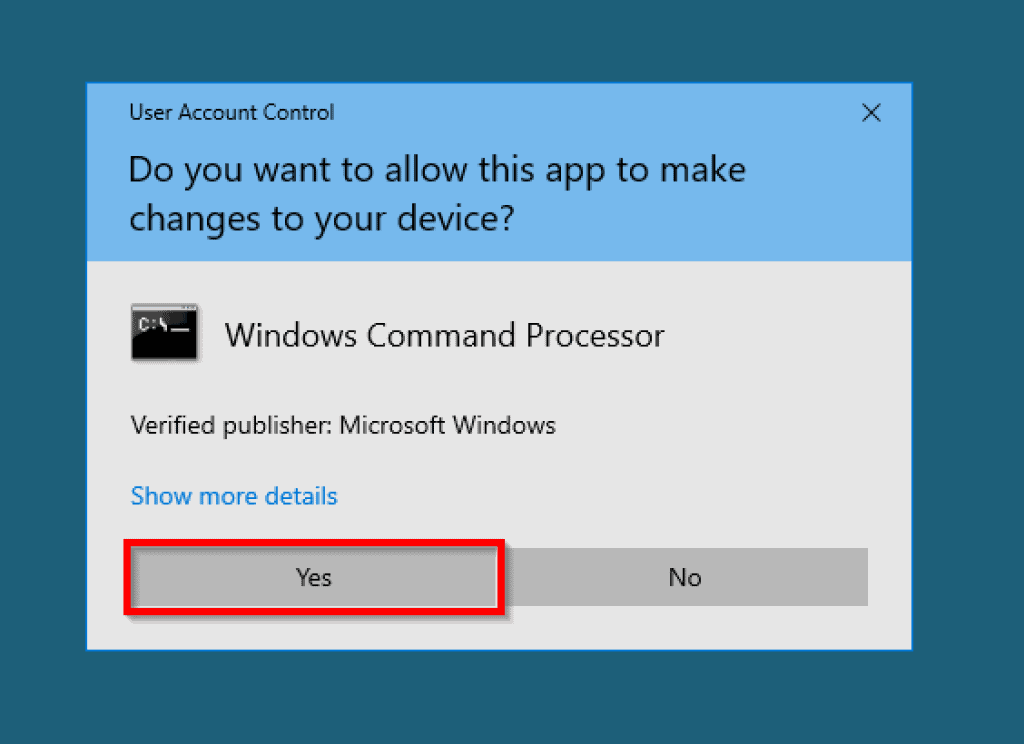
- When the Command Prompt application opens, input the commands below and press Enter to run the DISM scan. After that, wait for the scan to complete.
Dism.exe /Online /Cleanup-Image /Restorehealth

- When the DISM scan is complete, input the commands below and press Enter to begin the SFC scan. Then, wait for the SFC scan to complete by reaching 100% before proceeding.
SFC /SCANNOW

After both scans have been completed, restart your Windows 10 PC and check if the issue is still there. If it is, check out the next solution below.
Fix Windows 10 Stuck On Restarting By Running System Maintenance

This problem of Windows 10 getting stuck on restarting can also be solved by running system maintenance. Follow the steps below to perform this task.
- Type “control panel” on the Windows 10 search bar and select the Control Panel app from the search result.

- When Control Panel opens, go to View by on the top-right corner and switch from Category to Large icons.

- After that, scroll down to locate and click Troubleshooting.

- On the Troubleshooting page, go to the left pane and select View all.

- On the All Categories page, locate and click System maintenance.

- Then, on the System Maintenance window, click Advanced.

- After doing that, check the Apply repair automatically box and click Run as administrator. Then, press the Next button.

- After that, System Maintenance should begin to detect what may be causing your Windows 10 PC to get stuck on restarting, among other issues. If it finds the problem, it will provide a solution and try to fix it.

I hope that fixes the issue of your Windows 10 computer being stuck on restarting. However, if it didn’t solve the problem, you need to try out the last solution below.
Fix Windows 10 Stuck On Restarting By Disabling Fast Startup Feature

If Fast Startup is enabled on your Windows 10 PC, it may cause the problem of your PC getting stuck on restarting. To disable the fast startup feature in Windows 10, follow the steps below.
- Type “control panel” on the Windows 10 search bar, then from the search result, click Control Panel.

- On the Control Panel window, go to View by on the top right side of the page and switch from Category to Small icons.

- Then, locate and select Power Options.

- On the Power Options window, select Choose what the power buttons do on the left pane.

- Then, click on Change settings that are currently unavailable. When you do that, a User Account Control prompt will pop up requesting permission for the app to make changes to your PC – click Yes to continue.

- When you are done with step 5, the options under the Shutdown settings category will be active. Then, uncheck the Turn on fast startup (recommended) box.

- After that, restart your computer, and the problem should be fixed.
Frequently Asked Questions About How To Fix Windows 10 Stuck On Restarting

To restart your Windows 10 PC, follow the steps below.
a) Press Ctrl + Alt + Del keys on your keyboard.
b) On the bottom right corner, you will see the power button. Hence, click it and select Restart from the options that appear.
Yes, restarting your computer momentarily turns it off to clear the RAM and processor cache as well as stop all pending activities.
Yes, reboot and restart mean the same thing.
Restarting your Windows 10 computer is a simple process that usually takes just a few seconds. However, in some cases, it may take longer than a few seconds due to updates or some other factors.
Yes, restarting your computer makes it perform more efficiently. This is because it clears the RAM and temporary files that may be causing the computer to lag.
My Final Thoughts About How To Fix Windows 10 Stuck On Restarting

Several problems may be associated with your Windows 10 PC getting stuck on restarting. However, in this guide, we discussed several solutions to solve the problem.
First, we talked about how to solve the problem by running DISM and SFC scans. We also discussed solutions that involve running System Maintenance and disabling the Fast Startup feature in Windows 10.
I hope this guide was helpful? If it was, kindly spare two minutes of your time to share your experience at Itechguides Community Forum.
Also, if the solutions provided didn’t fix your problems or you have any questions regarding this guide, don’t hesitate to post them at Itechguides Community Forum. We have a dedicated team that will attend to your questions as soon as possible and try to provide an answer or solution
In addition to our dedicated team, other community members can also help.
Finally, you may find our other Windows 10 Fix-it guides helpful.
References And Further Reading
- answers.microsoft.com – laptop takes forever to restart.
- answers.microsoft.com – windows 10 slow restart slow start after shutdown
- ngtnet.net – Computer Shutdown VS. Restart
- answers.microsoft.com – [SOLVED] Windows 10 stuck at restarting screen after I successfully upgraded from v1511 to v1607
- wintips.org – FIX: Windows 10/11 Stuck on Restarting screen. (Solved)
- Itechguides Community Forum
